When a unit is started with the SERVICE/OFF key, a lot of information is shown on the LCD screen. Seven key units are shown for three seconds each, cyclically.
Here’s a description of each unit of information, in order:
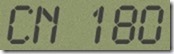 1. What the unit is programmed as. If it’s a regular control, it will show like the sample on the right. Other possibilities are START, CLEAR, FINISH, etc.
1. What the unit is programmed as. If it’s a regular control, it will show like the sample on the right. Other possibilities are START, CLEAR, FINISH, etc.
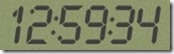 2. Time of day
2. Time of day
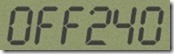
3. Next it shows how many minutes the unit will be idling awake before going to sleep. In this example, the unit will go to sleep 4 hours after the last user punched the control. We consider 2 hours (120) a good number for day-to-day operation, and 4 hours when the control is used in an important A meet.
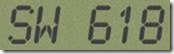 4. The version # of the software. It is a good idea to follow this web blog; I will advise when the software should be uploaded. 618 is the latest version in March 2015.
4. The version # of the software. It is a good idea to follow this web blog; I will advise when the software should be uploaded. 618 is the latest version in March 2015.
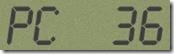 5. The number of punches that are currently recorded in this control.
5. The number of punches that are currently recorded in this control.
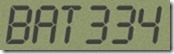 6.The current battery voltage. When it drops below 3.15V (315), time is nearing for a battery replacement.
6.The current battery voltage. When it drops below 3.15V (315), time is nearing for a battery replacement.
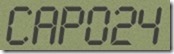 7. Consumption of the battery. A brand-new battery will have a consumption of 0, while 100 is typically an exhausted battery. But this value is a computed approximation, not the actual level. The example on the right shows that the battery has consumed approximately 24% of its power.
7. Consumption of the battery. A brand-new battery will have a consumption of 0, while 100 is typically an exhausted battery. But this value is a computed approximation, not the actual level. The example on the right shows that the battery has consumed approximately 24% of its power.
While the unit is in this Service mode, current use is higher than normal. It is advised to turn the unit off after inspecting these values; however the unit automatically turns itself off after 10 minutes in Service mode.