For minor events a competitor should be allowed to go back on course and fix an error so they are not disqualified. The main goal is satisfied participants.
However, MeOS doesn’t make it that easy to download an SI a second time. Here’s how to do it:
In the Competitors section, click on the subsection Manage Cards.
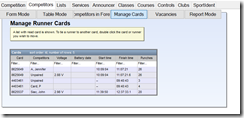
Find the card of the user who wants to download a second time and double-click the entry. This brings up a sub-window where the card can be moved to another user, or made “Unpaired”.
%20%E2%80%93%20MeOS_thumb.png)
Click on Unpair. Now this card can be deleted. Select it and press the red X in Table tools
%20%E2%80%93%20MeOS_thumb.png)
Deleting the card is optional, once unpaired, the user can download again. I would suggest to only unpair when the competitor wants to download, in case they change their mind – once unpaired, MeOS considers the runner “back in the forest”.