Note that this document is out of date.
New installation or Upgrade of SI-Boot
Download the ZIP file for SI-Boot, open it up and double-click on the executable: SIBoot-Setup.exe. This will start the installation program. This wizard will guide you through the installation steps.
The first step is an introduction:
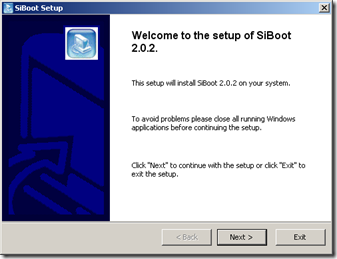
The second frame asks you to select the target location of the installation. I urge you to accept the default, which will be most likely
C:\Program Files\SPORTident\SIBoot\
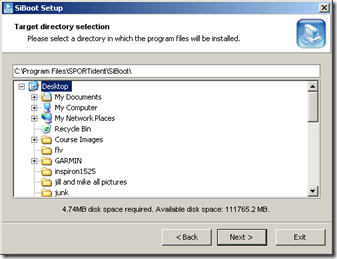
In the third frame the wizard offers to create backup files of all files that will be overwritten by the installation. This is by default enabled, and should be left enabled.
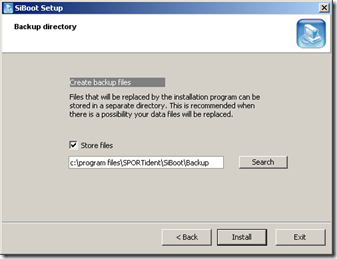
Even though the button now says “Install”, there is one more frame. This one allows you to choose whether to create a shortcut in the menu and/or the Desktop; for all users of this computer or just for the current user.
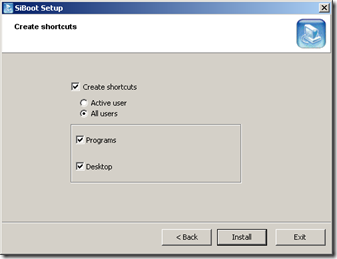
Now the Install button will do the actual installation. The screen will show the installation progress. When installation is completed, a Success message will be displayed:
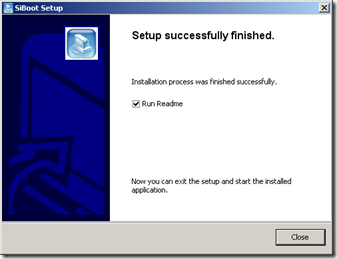
Press Close to complete and close the installation wizard. If you keep the ‘Run Readme’ checkbox selected, then Notepad or something similar will open the SIBoot_V202_Release_notes.txt file which was also in the ZIP file.
Installation of the Firmware for new Installations of SI-Boot
Now that SI-Boot has been installed, open up your File Explorer and proceed to the installation folder (most likely C:\Program Files\SPORTident\SiBoot). You should see the following contents:
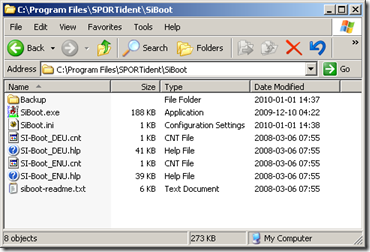
This tells you that no Firmware has yet been added to the Boot environment. Download the Firmware zip file, store it in the installation directory and open the Firmware ZIP file. You will see something similar to:
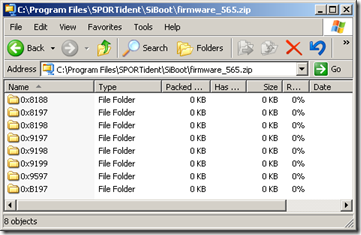
Select all eight folders and copy them into SI-Boot’s Installation folder. Your final result should look as follows.
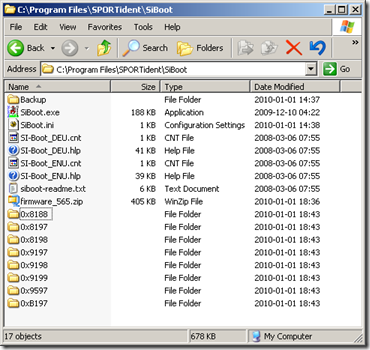
SI-Boot is now installed and ready for use.