This applies to the Martel printer only!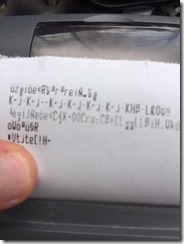
If your printer has started to show random junk symbols, like here on the right, then chances are the connection speed (known as the baud rate) has randomly changed. Here’s how you can find out, and fix it.
First check the baud rate. If the green light on the printer is on, press the SI logo briefly to turn off the printer.
Then hold the SI logo button down for 3 seconds and let go. The printer will now print its current settings, as well as a short strip showing the various fonts the printer is capable of.
H ere’s what the settings printout should look like. The critical part is the section titled ‘RS232 PORT. Note the Baud rate of 4800. If yours shows a different baud rate, then you change it as follows.
ere’s what the settings printout should look like. The critical part is the section titled ‘RS232 PORT. Note the Baud rate of 4800. If yours shows a different baud rate, then you change it as follows.
If your printer shows 4800 baud, then you need to check if your control has changed baud rate. That will be in the next post.
The following is a direct quote from the Printer manual.
Printer Configuration
- Ensure the printer is OFF.
- Press and hold the Mode [the SI logo] button. After some seconds, the Status light will flash five times to show that the printer is in configuration mode. Release the Mode button.
- Press the Mode button the same number of times as the option that you wish to change (for example to change the RS232 baud rate, press the Mode button four times).
- After a short delay, the Status light will flash the same number of times as the option that you have chosen. If you have made a mistake at this stage, simply wait: after a delay, the printer will power-on without changing any options.
- To proceed with configuration, press the Mode button the same number of times as the setting that you wish to make (for example, to set the baud rate to 4800, press the Mode button six times).
- After a short delay, the Status light will flash the same number of times as the setting that you have made.
- After a further delay, the printer will power-on with the new setting.
Subset of configuration options
| Option | Description | Setting | Description |
| 3 | RS232 proto | 1 | 8 data bits, No parity |
| 4 | RS232 baudrate | 6 | 4800 baud |
| 5 | RS232 Handshake | 2 | Software |
| 11 | Sleep/wake | 1 | Never sleep |
| | | 2 | Sleep after 1 minute |
| | | 3 | Sleep after 2 minutes |
| | | 4 | Sleep after 5 minutes |
| | | 5 | Sleep after 10 minutes |
| | | 6 | Off after 1 minute |
| | | 7 | Off after 2 minutes |
| | | 8 | Off after 5 minutes |
| | | 9 | Off after 10 minutes |
There are other options, but those are the interesting ones.
Please send me an email if this does not solve your problem.