The printer control BS7-P is a great device for school events, training events or anything that doesn’t require any registration. It helps if the participants all own an SI-6 or higher finger stick, with their name stored in the finger stick.
In this training example we have set up two courses, and five people are participating: Donald, Hewey, Dewey, Louie and Scrooge. Donald and Scrooge, as adults, are doing one course of 6 controls (201 – 206), while the triplets are doing the shorter course, with just four controls (211 – 214).
Before the event
Make sure the printer battery is fully charged. Clear the contents of the printer control, using the lilac Clear Backup instruction finger stick. Each runner must clear their finger stick as well, using the Clear control.
The event
As each runner starts, they punch the start control. After they have done the course, they return and punch the finish control. Then they check in at the printer control. Everytime a finger stick is punched into the printer control, the contents of the finger-stick is printed out. Since the newer finger sticks have the name of the owner on it, the print-out is particularly easy to read. Here’s what each duck’s print-out shows (click on each strip to enlarge it):


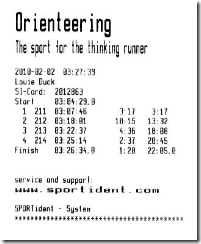
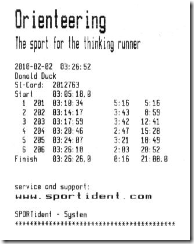
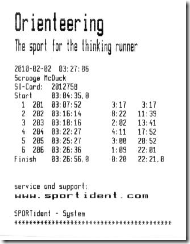
After the event
Once all runners have downloaded their finger stick into the printer control, aggregate results can be printed. Here’s what was produced:
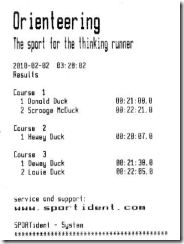
Ah, what’s this? Hewey is shown on a different course than his brothers. Checking the individual results of each runner, we see that Hewey missed control 211.
The nice thing with this control is the minimal amount of work that needs to be done. All the preparation that is really required is to clear the backup memory of the printer control prior to the event. No computer setup, no Power Requirements!
Mass Start
If your training event will be a Mass Start, then instead of each runner punching the Start control, the organizer uses the Start instruction finger stick in the printer control to indicate when the race starts. Remember to time synchronize the printer control with all the other controls before the race!